Basic Commands
In Git, there are several fundamental commands that every user should know to effectively manage their repositories. This page outlines some of the essential commands and their functionalities.
Here is a little animation to demonstrate some concepts we are going to explain in the next pages:
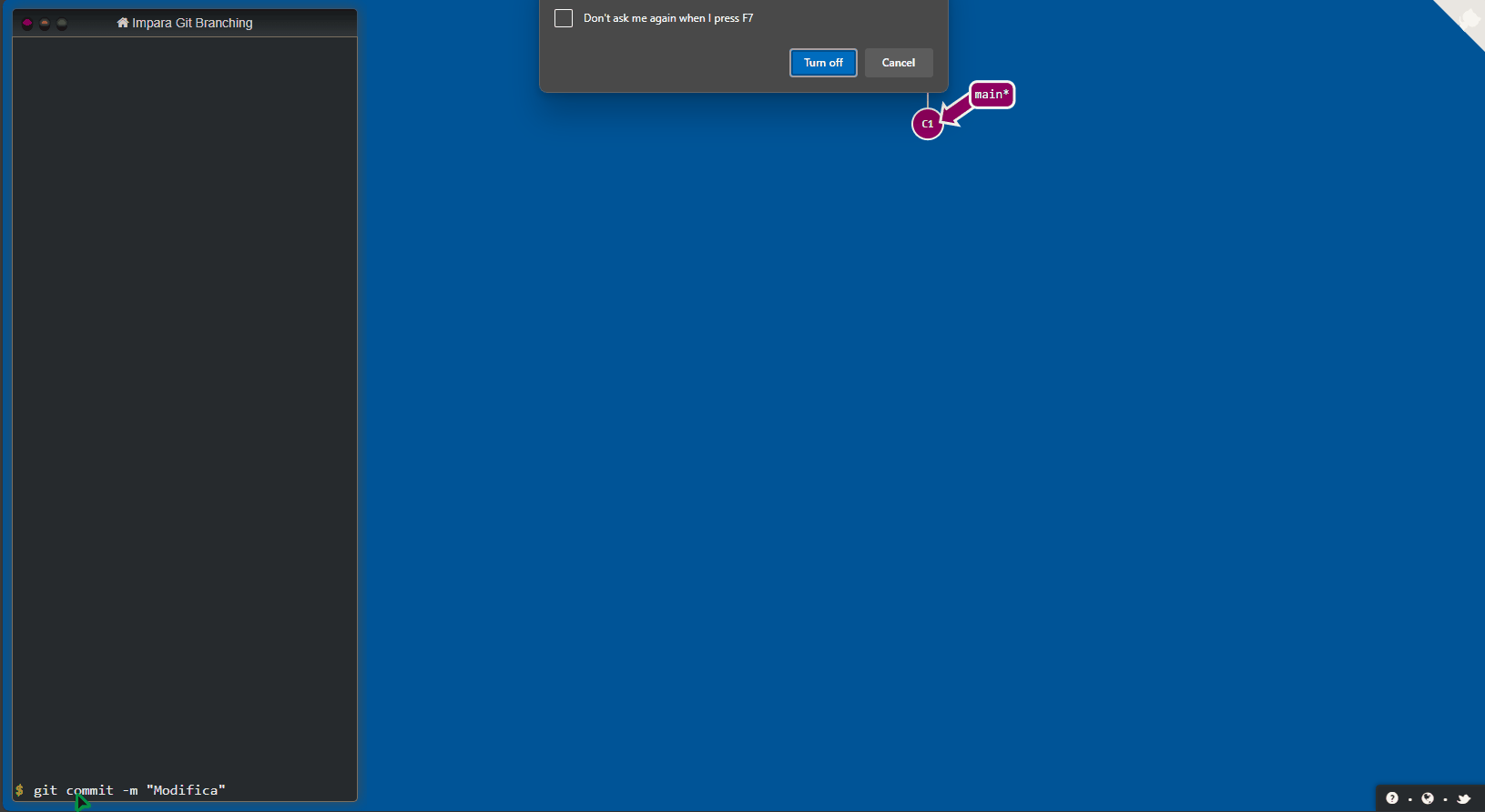
1. git init
Creates a new Git repository.
# Initialize a new Git repository
git init
2. git clone
Copies an existing repository to your local machine.
# Clone a repository from a remote source
git clone <repository-url>
3. git add
Adds changes in your working directory to your staging area.
# Stage changes for the next commit
git add <file>
4. git commit
Records the staged changes in the repository.
# Commit the staged changes
git commit -m "Commit message"
5. git status
Displays the state of the working directory and the staging area.
# Show the status of changes
git status
6. git push
Uploads local repository content to a remote repository.
# Push changes to the remote repository
git push <remote> <branch>
7. git pull
Fetches and merges changes from a remote repository to your local repository.
# Pull changes from the remote repository
git pull <remote> <branch>
8. git branch
Lists, creates, or deletes branches.
# List all branches
git branch
We are now going to do a deep-dive into the other commands in the next pages.