Context Managers
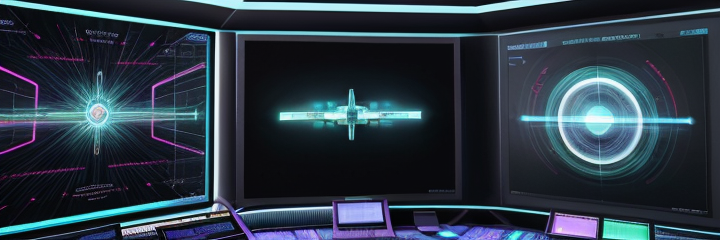
Context managers in Python are used to manage resources such as files, network connections, or locks. They ensure that resources are properly acquired and released, even if errors occur during their use. The with statement is commonly used to work with context managers, automatically handling setup and teardown tasks.
The with Statement
The with statement simplifies resource management by ensuring that the resource is automatically cleaned up after use. This is particularly useful for managing file I/O, database connections, and more.
-
Basic Syntax:
with context_manager as resource: # Use the resource # Resource is automatically cleaned up here -
Example:
with open("example.txt", "r") as file: content = file.read() # File is automatically closed after this block
Creating Custom Context Managers
You can create custom context managers by defining a class with __enter__() and __exit__() methods or by using the contextlib module.
-
Using a Class:
- Define
__enter__()to acquire the resource and__exit__()to release it. - Example:
class MyContextManager: def __enter__(self): print("Entering context") return self def __exit__(self, exc_type, exc_value, traceback): print("Exiting context") with MyContextManager() as manager: print("Inside the context") # Output: # Entering context # Inside the context # Exiting context
- Define
-
Using the
contextlibModule:- The
contextlibmodule provides a decorator to create context managers using generator functions. - Example:
from contextlib import contextmanager @contextmanager def my_context(): print("Entering context") yield print("Exiting context") with my_context(): print("Inside the context") # Output: # Entering context # Inside the context # Exiting context
- The
Practical Examples
-
File Handling with Context Manager:
- Automatically handles file closing.
- Example:
with open("example.txt", "w") as file: file.write("Hello, World!") # No need to explicitly close the file
-
Managing Database Connections:
- Ensures that the database connection is closed after use.
- Example:
import sqlite3 with sqlite3.connect("database.db") as conn: cursor = conn.cursor() cursor.execute("SELECT * FROM table_name") results = cursor.fetchall() # Connection is automatically closed
-
Thread Locks:
- Simplifies lock management in multithreading.
- Example:
from threading import Lock lock = Lock() with lock: # Critical section of code print("Lock is acquired") # Lock is released here
Handling Exceptions in Context Managers
Context managers can handle exceptions that occur within the with block using the __exit__() method.
- Example:
class MyContextManager: def __enter__(self): print("Entering context") return self def __exit__(self, exc_type, exc_value, traceback): if exc_type: print(f"An exception occurred: {exc_value}") print("Exiting context") with MyContextManager(): raise ValueError("Something went wrong") # Output: # Entering context # An exception occurred: Something went wrong # Exiting context
Conclusion
Context managers are a powerful feature in Python that help manage resources efficiently and safely. By using the with statement or creating custom context managers, you can ensure that resources are properly handled, reducing the risk of resource leaks and improving the reliability of your code.