Memory Management
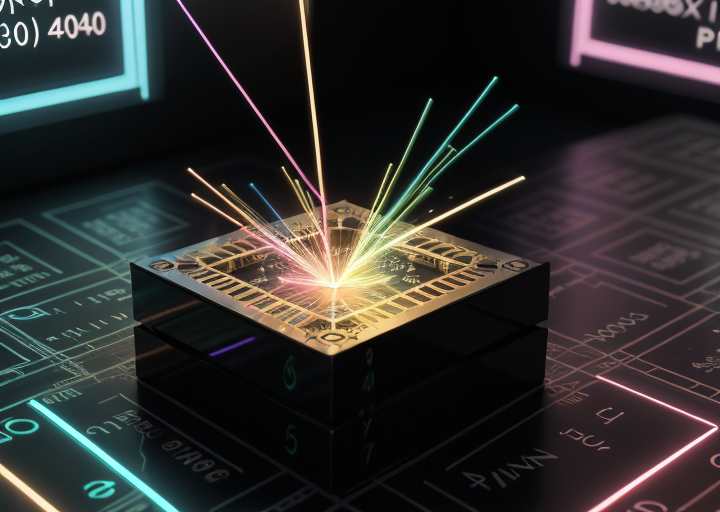
Memory management in Python involves the allocation, deallocation, and organization of memory in a way that ensures efficient program execution. Python handles most memory management tasks automatically, thanks to its built-in garbage collector. However, understanding how Python manages memory can help you write more efficient and optimized code.
Key Concepts
- Memory Allocation: When a new object is created, Python allocates memory to store the object. This memory is managed by Python’s memory manager.
- Reference Counting: Python uses reference counting to keep track of the number of references to an object. When the reference count drops to zero, the memory occupied by the object can be deallocated.
- Garbage Collection: Python has a garbage collector that reclaims memory by cleaning up objects that are no longer in use, specifically objects involved in reference cycles.
Memory Allocation
- Heap Memory: Python objects and data structures are stored in the heap, which is managed by Python's memory manager.
- Stack Memory: Function calls, including local variables, are stored in the stack.
Reference Counting
-
Every object in Python has a reference count. This count increases when an object is referenced and decreases when the reference is removed.
- Example:
x = [1, 2, 3] # Reference count for list increases y = x # Reference count increases again del x # Reference count decreases del y # Reference count decreases to 0, memory can be reclaimed
- Example:
-
Checking Reference Count:
- You can use the
sys.getrefcount()function to check the reference count of an object.import sys a = [1, 2, 3] print(sys.getrefcount(a)) # Shows the reference count of 'a'
- You can use the
Garbage Collection
-
Automatic Garbage Collection:
- Python automatically runs garbage collection to free memory by removing objects that are no longer reachable, especially those involved in reference cycles.
- Example of a Reference Cycle:
class Node: def __init__(self, value): self.value = value self.next = None node1 = Node(1) node2 = Node(2) node1.next = node2 node2.next = node1 # Creates a reference cycle del node1 del node2 # Both nodes remain in memory until garbage collection
-
Manual Garbage Collection:
- You can manually trigger garbage collection using the
gcmodule.import gc gc.collect() # Manually triggers garbage collection
- You can manually trigger garbage collection using the
Memory Leaks
-
Memory Leak: Occurs when memory that is no longer needed is not released. In Python, memory leaks can happen if objects are kept alive by reference cycles that the garbage collector fails to clean up in a timely manner.
-
Avoiding Memory Leaks:
- Use weak references (
weakrefmodule) to avoid reference cycles.import weakref class Node: def __init__(self, value): self.value = value self.next = None node1 = Node(1) node2 = Node(2) node1.next = weakref.ref(node2) # Use a weak reference
- Use weak references (
Memory Optimization Techniques
-
Use Generators: Generators use less memory than lists because they generate items on the fly rather than storing them in memory.
def large_numbers(): for i in range(10**6): yield i for number in large_numbers(): print(number) -
Use
__slots__: When defining classes, you can use__slots__to restrict the attributes an object can have, saving memory.class MyClass: __slots__ = ['attribute1', 'attribute2'] def __init__(self, attr1, attr2): self.attribute1 = attr1 self.attribute2 = attr2 -
Object Pooling: Reuse objects instead of creating new ones to save memory. For instance, Python automatically pools small integers and some strings.
Memory Profiling
- Memory Profiling Tools:
- Use tools like
memory_profilerto monitor memory usage.from memory_profiler import profile @profile def my_function(): a = [1] * 10**6 return a my_function()
- Use tools like
Conclusion
Understanding memory management in Python is crucial for writing efficient, high-performance applications. By being aware of how Python handles memory allocation, garbage collection, and potential memory leaks, you can optimize your code to use memory more effectively. Implementing memory management best practices, such as using generators, avoiding unnecessary object creation, and profiling memory usage, will lead to more robust and scalable applications.