Packages
Every Python file, which has the extension .py, is called a module. Python allows us to organize these modules into structures called packages, which are essentially directories that contain a special __init__.py file.
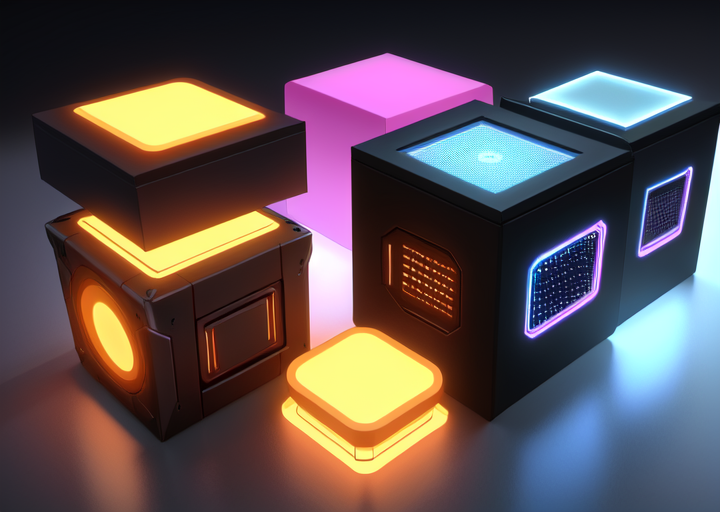
Key Concepts of Packages in Python
-
Definition of Packages: A package is a collection of modules organized in directories. A directory must contain an init.py file (which can be empty) to be recognized as a package.
my_package/ ├── __init__.py ├── module1.py └── module2.py -
Importing Modules from Packages: You can import modules or functions from a package using the dot notation. For example, to import
module1frommy_package, you would use:from my_package import module1To import a specific function or class from a module within a package:
from my_package.module1 import my_function -
Sub-packages: Packages can contain sub-packages, which are just packages within packages. Each sub-package must also contain its own
__init__.pyfile.my_package/ ├── __init__.py ├── module1.py ├── sub_package/ │ ├── __init__.py │ └── sub_module.pyImporting a module from a sub-package:
from my_package.sub_package import sub_module -
Relative Imports: Within a package, you can use relative imports to import modules or sub-packages using relative paths. This is useful for referring to modules in the same package or sub-packages.
# In my_package/module1.py from . import module2 # Import module2 from the same package from .sub_package import sub_module # Import sub_module from sub_package -
Namespace Packages: Starting with Python 3.3, the
__init__.pyfile is no longer required to create a package. This allows for namespace packages, which can span multiple directories. However, the traditional method with__init__.pyis still widely used.# Namespace package my_namespace/ └── my_package/ └── module1.py -
Installing External Packages: Python has a robust ecosystem of external packages that can be installed using package managers like
pip. These packages are typically hosted on repositories like PyPI (Python Package Index).pip install requestsAfter installation, you can use the installed package in your code:
import requests response = requests.get("https://example.com") -
Creating and Distributing Packages: To create your own package, you can include a
setup.pyfile with metadata and dependencies. This file is used for packaging and distributing your code.# setup.py example from setuptools import setup, find_packages setup( name='my_package', version='0.1', packages=find_packages(), install_requires=[ 'requests', ], )You can then build and distribute the package using:
python setup.py sdist bdist_wheel pip install .