Version Control
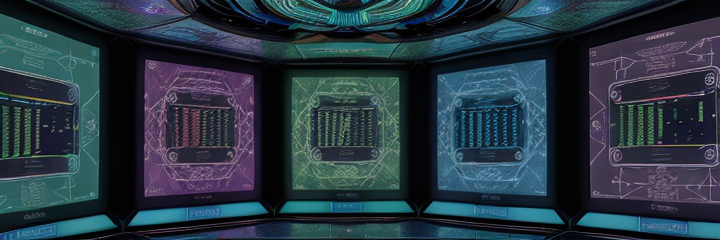
Version control is a system that records changes to files over time so that you can recall specific versions later. It is an essential tool in modern software development, allowing multiple developers to collaborate on a project efficiently, track changes, and manage different versions of code.
Key Concepts in Version Control
1. Repository
- A repository (or "repo") is a storage space where your project files and their histories are stored. A repository can be local (on your computer) or remote (on a server like GitHub or GitLab).
2. Commit
-
A commit is a snapshot of your project at a specific point in time. Each commit includes a message that describes the changes made. Commits allow you to track the evolution of your project.
-
Example of committing changes:
git commit -m "Added user authentication feature"
3. Branch
-
A branch is a separate line of development, allowing you to work on features or fixes independently of the main codebase. The default branch in most projects is called
mainormaster. -
Example of creating a new branch:
git checkout -b feature/authentication
4. Merge
-
Merging is the process of combining the changes from one branch into another. It is often done after a feature or fix has been completed and is ready to be integrated into the main branch.
-
Example of merging a branch:
git checkout main git merge feature/authentication
5. Pull and Push
-
Pull: Fetches updates from a remote repository and integrates them into your local repository.
-
Push: Sends your committed changes to a remote repository, making them available to others.
-
Example of pulling and pushing:
git pull origin main git push origin main
Popular Version Control Systems
1. Git
-
Overview: Git is a distributed version control system, meaning every developer has a complete copy of the repository. It is the most widely used version control system in the world.
-
Key Features:
- Distributed architecture for offline work.
- Branching and merging capabilities.
- Strong support for collaboration with services like GitHub, GitLab, and Bitbucket.
-
Basic Git Commands:
git init # Initialize a new Git repository git clone <url> # Clone an existing repository git add <file> # Stage changes for the next commit git status # Check the status of your working directory git log # View the commit history
2. Subversion (SVN)
-
Overview: Subversion is a centralized version control system, where the repository is hosted on a central server, and developers check out working copies from this central location.
-
Key Features:
- Centralized model suitable for large teams.
- Strong support for binary files.
- Comprehensive access control.
-
Basic SVN Commands:
svn checkout <url> # Check out a working copy from a repository svn commit -m "Message" # Commit changes to the repository svn update # Update your working copy with changes from the repository svn log # View the commit history
Best Practices for Version Control
-
Commit Often: Make small, frequent commits with descriptive messages. This makes it easier to track changes and revert if necessary.
-
Use Branches: Use branches to isolate features, bug fixes, or experiments from the main codebase. This keeps the main branch stable and clean.
-
Pull Regularly: Regularly pull changes from the remote repository to keep your local copy up to date and to minimize merge conflicts.
-
Review Before Pushing: Review your changes before pushing them to the remote repository to ensure quality and consistency.
-
Resolve Conflicts Promptly: When merge conflicts occur, resolve them as soon as possible to avoid complications.
Conclusion
Version control is a critical component of modern software development. By providing a structured way to manage changes, collaborate with others, and track the history of a project, version control systems like Git and Subversion help developers maintain the integrity and progress of their work. Mastering version control is essential for any developer aiming to work effectively in a team and on complex projects.