Objects
An object is an abstraction for a data structure; everything in Python is an object.
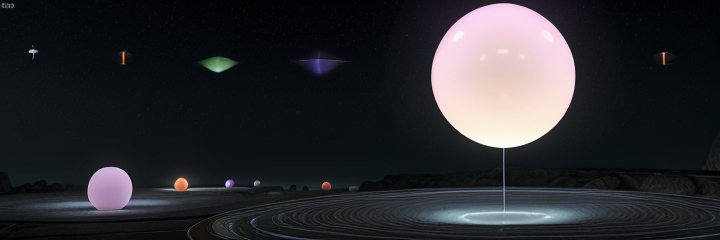
In Object Oriented Programming, we are trying to model real life objects, and these objects have things (attributes, usually modeled by variables) and they also can do things (methods, usually modeled by functions).
In other words, an object is a way of combining some piece of data and some functionality, all together.
For example, a function can be an object, but a class, a list, a variable can be objects too, and so on. Everything in Python can be defined as an object.
We can also affirm that an object is an instance of a class. In this case, the word instance means an example, an occurrence of a class.
Objects encapsulate data and functions (methods) which operate on that data. An object could be seen as a container of data, characterized by these three essential peculiarities:
- An identifier (ID): A unique name or reference that distinguishes one object from another.
- A type: The class or data type of the object which defines the object's behavior and properties.
- A value: The data or state contained within the object.
Key Concepts of Objects in Python
-
Object Identity: Every object has a unique identity, which can be obtained using the
id()function. This identity remains constant during the object’s lifetime.print(id(my_car)) # Outputs a unique identifier for the object -
Object Type: The type of an object can be determined using the
type()function. This returns the class to which the object belongs.print(type(my_car)) # Output: <class '__main__.Car'> -
Object Value: The value of an object is the actual data stored in the object’s attributes. This value can be manipulated and queried through methods and attributes.
print(my_car.make) # Output: Toyota -
Mutability: Objects can be mutable (e.g., lists, dictionaries) or immutable (e.g., integers, strings, tuples). Mutable objects can be changed after they are created, while immutable objects cannot.
mutable_list = [1, 2, 3] immutable_tuple = (1, 2, 3) mutable_list.append(4) # The list can be modified # immutable_tuple.append(4) # This would raise an AttributeError -
Object Lifespan: The lifespan of an object begins when it is created and ends when it is no longer referenced and is garbage collected by Python.
del my_car # Removes the reference to the object; it may be garbage collected