Lists
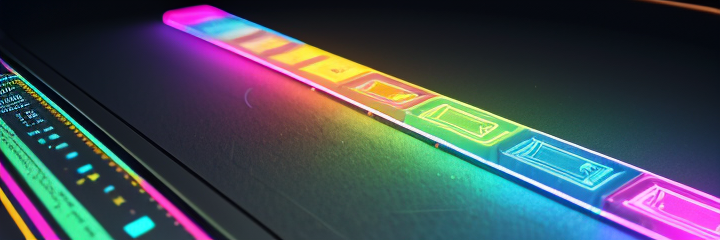
In Python, lists are used to store multiple items in a single variable. Lists are one of the most versatile data types available in Python.
Key Concepts of Lists in Python
-
List Definition: A list can be defined by placing all the items (elements) inside square brackets
[], separated by commas. Lists can contain items of different data types, including other lists.my_empty_list = [] my_empty_list = list() # same as above my_list = [1, 2, 3] my_list = list([1, 2, 3]) # same as above mixed_list = [1, "hello", 3.14, True] nested_list = [1, [2, 3], [4, 5, 6]] -
Ordered: Lists are ordered, meaning that the elements have a defined order, and this order will not change unless you explicitly modify the list.
fruits = ["apple", "banana", "cherry"] print(fruits[0]) # Output: apple print(fruits[2]) # Output: cherry -
Mutable: Lists are mutable, meaning that you can change their content without changing their identity. You can add, remove, or modify elements in a list.
my_list = [1, 2, 3] my_list[0] = 10 # my_list is now [10, 2, 3] my_list.append(4) # my_list is now [10, 2, 3, 4] my_list.remove(2) # my_list is now [10, 3, 4] -
Allow Duplicate Values: Lists can have duplicate values, meaning the same value can appear multiple times in a list.
my_list = [1, 2, 2, 3, 3, 3] print(my_list) # Output: [1, 2, 2, 3, 3, 3] -
Accessing List Elements: Elements in a list can be accessed by their index. Python uses zero-based indexing, so the first element has an index of 0. Negative indexing can be used to access elements from the end of the list.
my_list = ["a", "b", "c", "d"] first_item = my_list[0] # Output: 'a' last_item = my_list[-1] # Output: 'd' -
Slicing: You can access a range of elements in a list by using slicing. The syntax is
list[start:stop:step], wherestartis the index to begin slicing,stopis the index to end slicing (exclusive), andstepis the interval between elements.my_list = [0, 1, 2, 3, 4, 5] slice1 = my_list[1:4] # Output: [1, 2, 3] slice2 = my_list[:3] # Output: [0, 1, 2] slice3 = my_list[3:] # Output: [3, 4, 5] slice4 = my_list[::2] # Output: [0, 2, 4] -
List Methods: Lists come with several built-in methods that make them easy to work with:
append(item): Adds an item to the end of the list.extend(iterable): Extends the list by appending elements from an iterable.insert(index, item): Inserts an item at a specified index.remove(item): Removes the first occurrence of an item.pop(index=-1): Removes and returns the item at the specified index (default is the last item).clear(): Removes all items from the list.index(item, start=0, end=len(list)): Returns the index of the first occurrence of an item.count(item): Returns the number of occurrences of an item.sort(key=None, reverse=False): Sorts the list in ascending order.reverse(): Reverses the elements of the list.copy(): Returns a shallow copy of the list.
my_list = [3, 1, 4, 1, 5, 9] my_list.append(2) # [3, 1, 4, 1, 5, 9, 2] my_list.sort() # [1, 1, 2, 3, 4, 5, 9] my_list.reverse() # [9, 5, 4, 3, 2, 1, 1] my_list.pop() # [9, 5, 4, 3, 2, 1] -
Nested Lists: Lists can contain other lists as elements, creating a nested list. This allows for the creation of more complex data structures like matrices or tables.
matrix = [ [1, 2, 3], [4, 5, 6], [7, 8, 9] ] print(matrix[1][2]) # Output: 6 (second row, third column) -
List Iteration: You can iterate over the elements of a list using a
forloop.my_list = ["apple", "banana", "cherry"] for fruit in my_list: print(fruit) # Output: # apple # banana # cherry -
List Length: The
len()function returns the number of elements in a list.my_list = [1, 2, 3, 4] length = len(my_list) # Output: 4