Modules
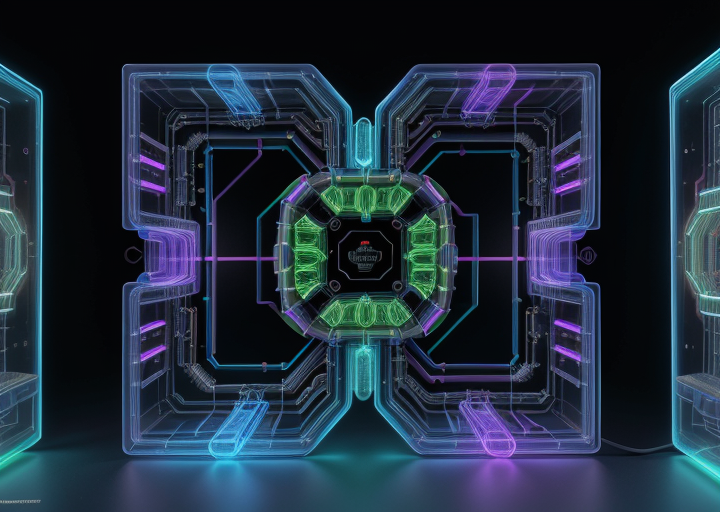
In Python, a module is a file containing Python definitions and statements. Modules allow you to organize your Python code into manageable sections and reuse code across different parts of your application. Each module has a .py extension.
Key Concepts of Modules in Python
-
Creating a Module: To create a module, simply save your Python code in a file with a
.pyextension. For example,mymodule.pyis a module file.# mymodule.py def greet(name): """Return a greeting message.""" return f"Hello, {name}!" pi = 3.14159 -
Importing Modules: You can import modules using the
importkeyword. This allows you to access the functions, classes, and variables defined in the module.import mymodule message = mymodule.greet("Alice") print(message) # Output: Hello, Alice! -
Importing Specific Items: You can import specific functions or variables from a module to avoid importing the entire module.
from mymodule import greet, pi message = greet("Bob") print(message) # Output: Hello, Bob! print(pi) # Output: 3.14159 -
Importing with Aliases: You can use the
askeyword to give a module or function an alias, which can make your code shorter and more readable.import mymodule as mm message = mm.greet("Charlie") print(message) # Output: Hello, Charlie! -
Module Search Path: Python searches for modules in a specific order: the current directory, then directories listed in the
PYTHONPATHenvironment variable, and finally in the default installation directories.You can view the module search path using the following code:
import sys print(sys.path) -
Standard Library Modules: Python includes a standard library of modules that provide useful functionalities. Some common standard library modules include:
math: Mathematical functions.datetime: Date and time functions.os: Operating system interfaces.sys: System-specific parameters and functions.
import math import datetime print(math.sqrt(16)) # Output: 4.0 print(datetime.date.today()) # Output: Current date -
Module Initialization: When a module is imported, Python executes its code. If you have initialization code that should only run when the module is executed directly (not when imported), use the
if __name__ == "__main__":construct.# mymodule.py def greet(name): """Return a greeting message.""" return f"Hello, {name}!" if __name__ == "__main__": print(greet("Main"))If you run
mymodule.pydirectly, it will print "Hello, Main!". If imported into another module, it will not print this message. -
Reloading Modules: To reload a module that has been modified since it was first imported, use the
reload()function from theimportlibmodule.import importlib import mymodule importlib.reload(mymodule)